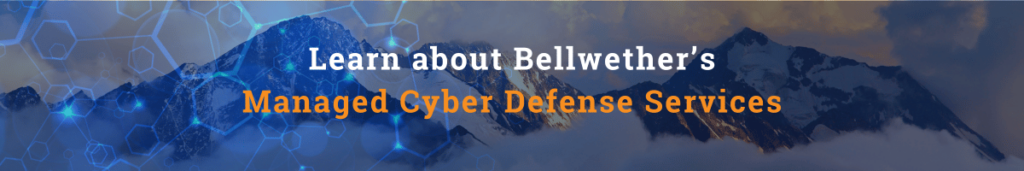If your IT provider has mentioned upgrading your Microsoft licensing, enabling conditional access, implementing MFA, or adding identity threat detection and response tools, these might sound like separate recommendations or line items on a proposal. They’re not. They’re all protecting the same critical thing: your cloud identities.
This is what the cybersecurity industry calls identity management or identity protection. Your cloud identity is the account you use to access your work applications—your Microsoft 365 login, your Google Workspace account, or your Okta credentials. Identity management is about protecting these accounts.
Why is protecting these accounts so critical? Because each individual employee account is a potential entry point to your entire organization.
In this article
- Your Business Moved to the Cloud and Your Security Perimeter Disappeared
- One Employee’s Compromised Account Gives Attackers Access to Everything
- Identity Protection Monitors and Secures Your Accounts at the Provider Level
- What to Ask Your IT Provider
- Work with a Trusted Security Advisor
- Frequently Asked Questions About Identity Management
Your Business Moved to the Cloud and Your Security Perimeter Disappeared
Your business used to run on local servers in your office. Whether you had one password or many, those systems lived behind your firewall. An attacker couldn’t access your email or accounting software without first breaking through your network perimeter.
Today, your business runs in the cloud. You access everything over the internet by logging in. Your credentials are what grant access and there’s no network perimeter protecting these systems anymore.
Related: Learn about the value of a cyber-literate workforce
One Employee’s Compromised Account Gives Attackers Access to Everything
When your business runs mainly in the cloud, cyber-criminals don’t need to break through firewalls or install malware anymore. They just need to steal one employee’s login credentials.
Here’s an example of how that happens. An employee receives an email from a compromised vendor account with a link to OneDrive. They click it and see what looks like a Microsoft login page. They enter their credentials. In two clicks, the attacker has control of their account.
Cyber-criminals have even found ways around multi-factor authentication. When you successfully log in to Microsoft or Google, your browser receives a digital key that proves you’re authenticated. This key lets you stay logged in without having to authenticate again every few minutes.
Attackers trick employees into visiting malicious sites that steal this key from their browser. Once they have it, they can use it to access your accounts. This is called token theft or session hijacking.
Once they steal an employee’s credentials, they have access to that person’s email, files, and internal communications.
If your organization uses single sign-on (SSO) —which businesses adopt for its productivity benefits—that compromised account provides access to financial systems, customer data, and every business application that person uses. As organizations connect more applications through SSO, a single compromised account grants expanding access.
Account compromises like this happen entirely in the cloud, which is why traditional security layers can’t stop them. Your firewall protects your network perimeter, but cloud applications don’t sit behind that perimeter. Your antivirus catches malware, but attackers don’t need to deliver files anymore.
This is why identity protection has become essential.
Identity Protection Monitors and Secures Your Accounts at the Provider Level
Your traditional security layers—firewalls, antivirus, endpoint protection—weren’t built to protect accounts that live in the cloud. Identity protection works at your identity provider level: Microsoft Entra, Google Workspace, or Okta.
Think of it as security monitoring for your cloud accounts, similar to how antivirus works on your computer.
Microsoft Entra includes several protection features. Conditional access policies control when and how people can log in. Sign-in risk detection flags suspicious authentication attempts. User risk detection identifies compromised accounts. Token theft protection prevents stolen credentials from working.
These features require specific licensing. Some are included in Microsoft 365 Business Premium. Others require additional licenses. Google Workspace and Okta have similar capabilities with their own licensing structures.
Third-party solutions are also available that can complement or replace built-in features, often offering enhanced detection, more comprehensive monitoring, and clearer reporting.
Whether you use built-in features or third-party tools, the goal is to detect compromise attempts, alert you when accounts appear compromised, and block attackers even if they have stolen credentials.
What to Ask Your IT Provider and Identity Management
When your IT provider talks about identity management, licensing upgrades, conditional access, or identity threat detection, they’re addressing this protection gap. If you’re uncertain whether you have this protection in place, ask:
- Are we protecting our cloud identities?
- What would happen if an employee’s account gets compromised?
- How would we know if an account was compromised?
Identity protection is one critical layer in a comprehensive security strategy. You still need your firewall, antivirus, email security, and endpoint protection. The specific layers you need depend on your infrastructure. But if your business runs on cloud applications, protecting cloud identities has become essential.
Work with a Trusted Security Advisor
The shift to cloud-based operations created tremendous benefits—easier remote work, faster access to new tools, and the ability to scale quickly. It also created a new vulnerability that requires different protection.
At Bellwether, we help clients design and implement comprehensive security strategies that address identity protection alongside all the other layers your business needs. We stay ahead of evolving threats so you can focus on running your business with confidence that your security is handled.
If you’re uncertain whether your cloud identities are protected, let’s talk about it.
Contact us for a consultation.
Frequently Asked Questions About Identity Management
What is Microsoft Entra ID?
Microsoft Entra ID is Microsoft’s identity provider platform. It’s what manages your Microsoft 365 logins and controls who has access to your cloud applications. When you log into Microsoft 365, Entra ID is what authenticates you and determines what you’re allowed to access. It includes security features like conditional access policies, sign-in risk detection, and token theft protection that help protect your accounts from compromise.
Is identity protection included in every Microsoft 365 plan?
Some identity protection features are included in certain Microsoft 365 plans like Business Premium, but more advanced features require additional licensing. The specific features available depend on your plan.
If we have MFA enabled, do we still need identity protection?
Yes. Multi-factor authentication is an important security layer, but attackers have found ways to get around it. They can steal the digital key your browser receives after you successfully log in, then use that key to access your accounts without having to authenticate again. Identity protection monitors for these attacks and can detect and block them even after someone has logged in successfully.
How do we know if our cloud identities are currently protected?
Ask your IT provider: “Are we protecting our cloud identities?” They should be able to tell you what features are enabled in your identity provider (Microsoft Entra, Google Workspace, or Okta) and whether you’re using any third-party identity protection tools. If they can’t give you a clear answer, that’s a sign you may have a gap in your security strategy that needs to be addressed.